Scan2Find
Your Ultimate QR Code Solution for Lost & Found and Automobiles
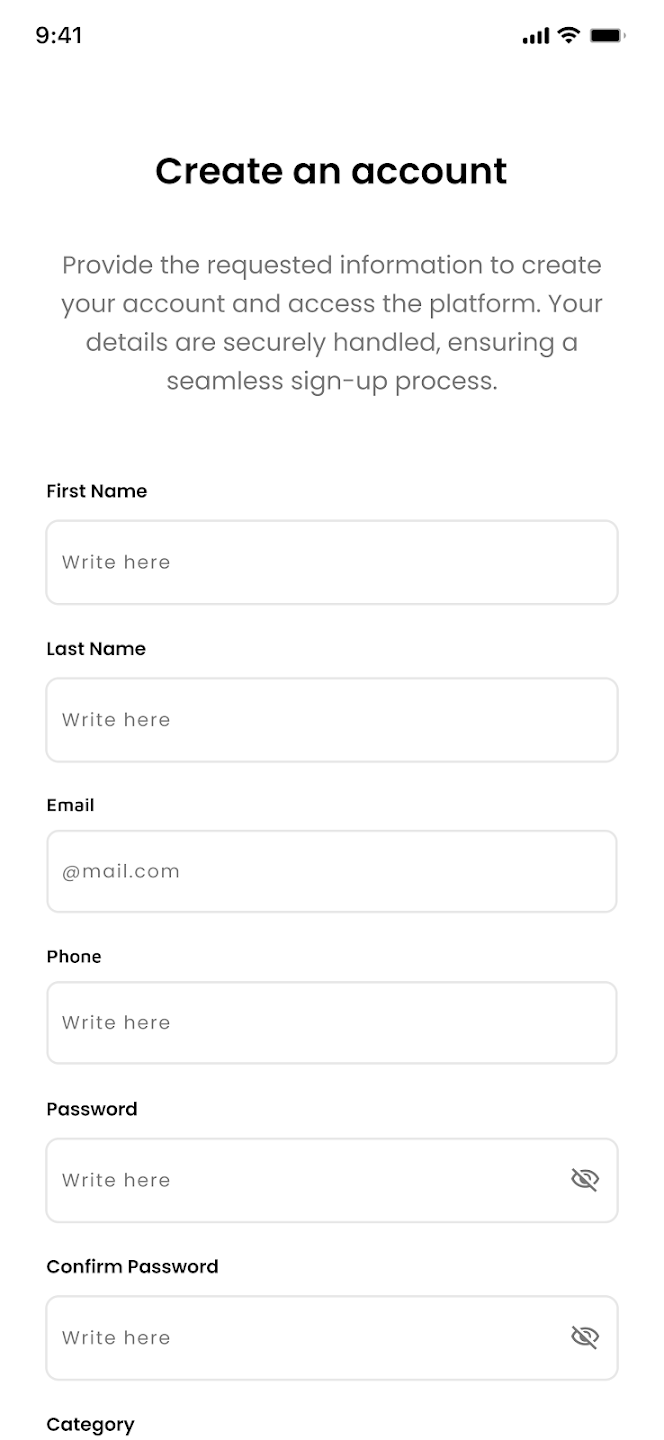
Your Ultimate QR Code Solution for Lost & Found and Automobiles
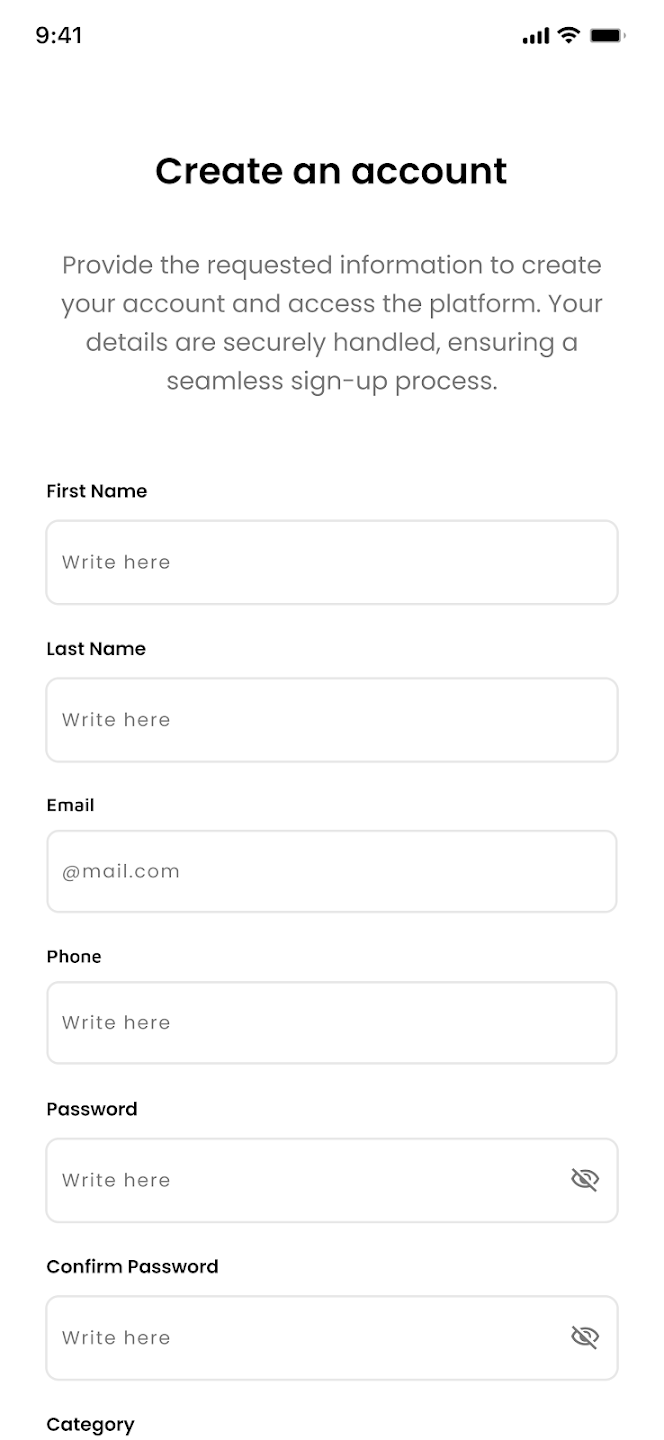
Effortlessly scan and activate QR codes with Scan2Find, the all-in-one tool designed to provide fast, secure, and reliable QR code interactions. Whether you're recovering lost items, accessing automobile details, or activating QR codes generated by an admin, Scan2Find ensures a smooth and user-friendly experience every time.
Discover what makes Scan2Find stand out from the crowd
This section allows users to find lost items through special stickers purchased in the app. Owners can attach these stickers to their belongings, and anyone who scans the QR code can view the owner’s contact details to return the item.
This feature helps people contact vehicle owners by scanning QR code stickers placed on cars. It can be used to alert drivers in situations like blocked parking spaces or vehicle emergencies, all while maintaining privacy and convenience.
Follow these simple steps to get started with Scan2Find:
Explore key functionalities and interface designs of Scan2Find
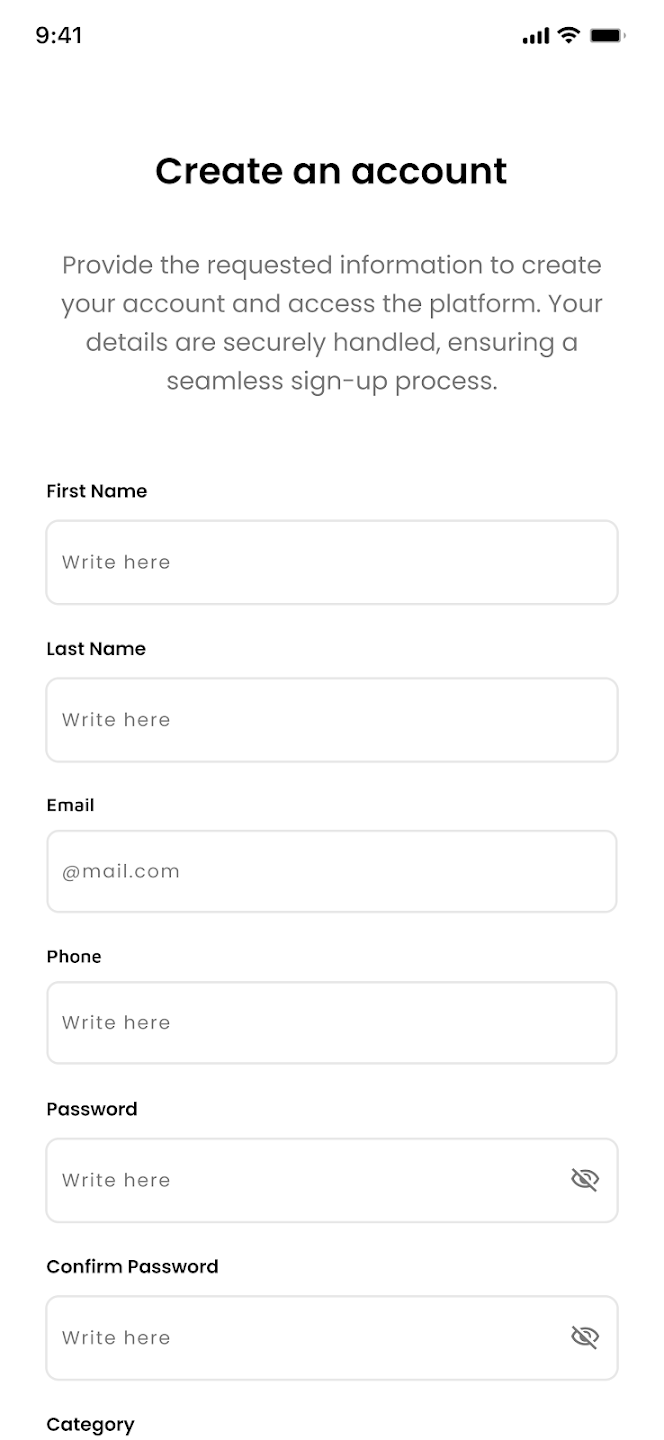
Easily register and start using Scan2Find with a simple and intuitive signup process.
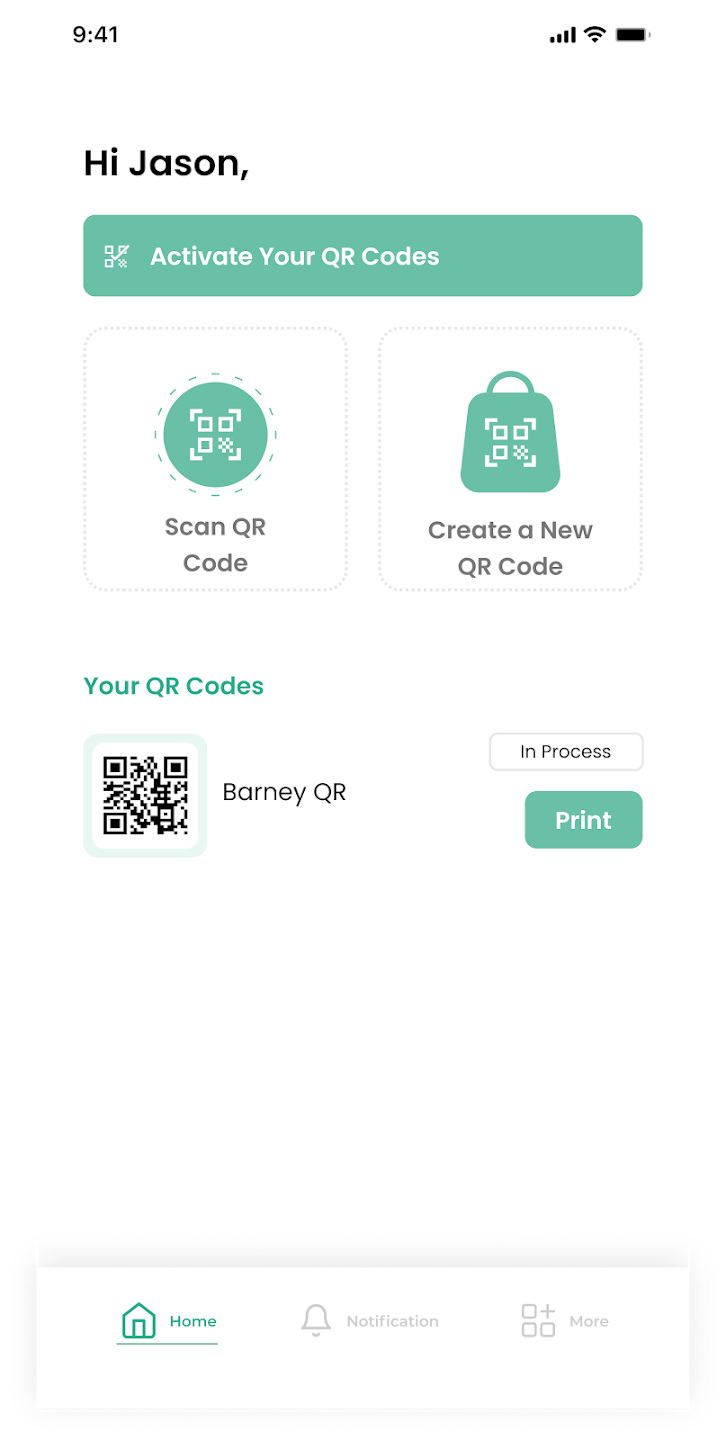
View and manage all your active QR codes in one organized list.
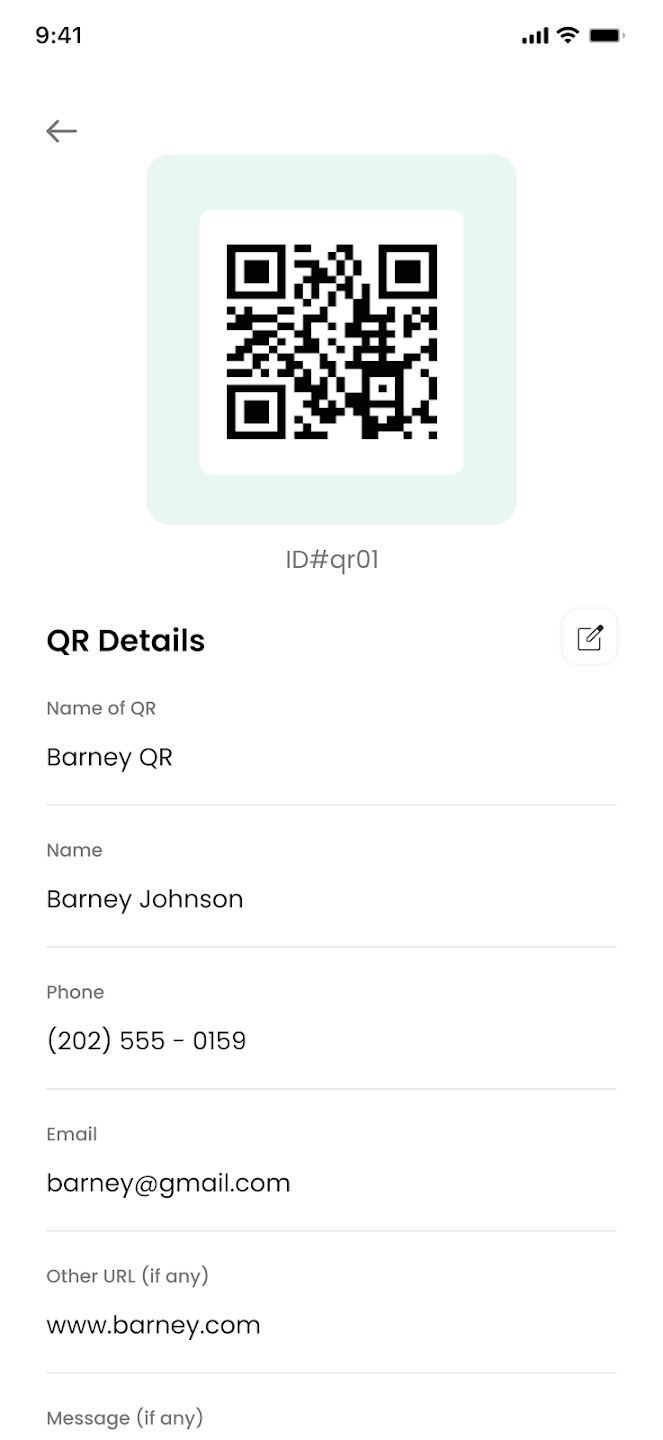
Retrieve detailed information linked to each QR code with a single scan.
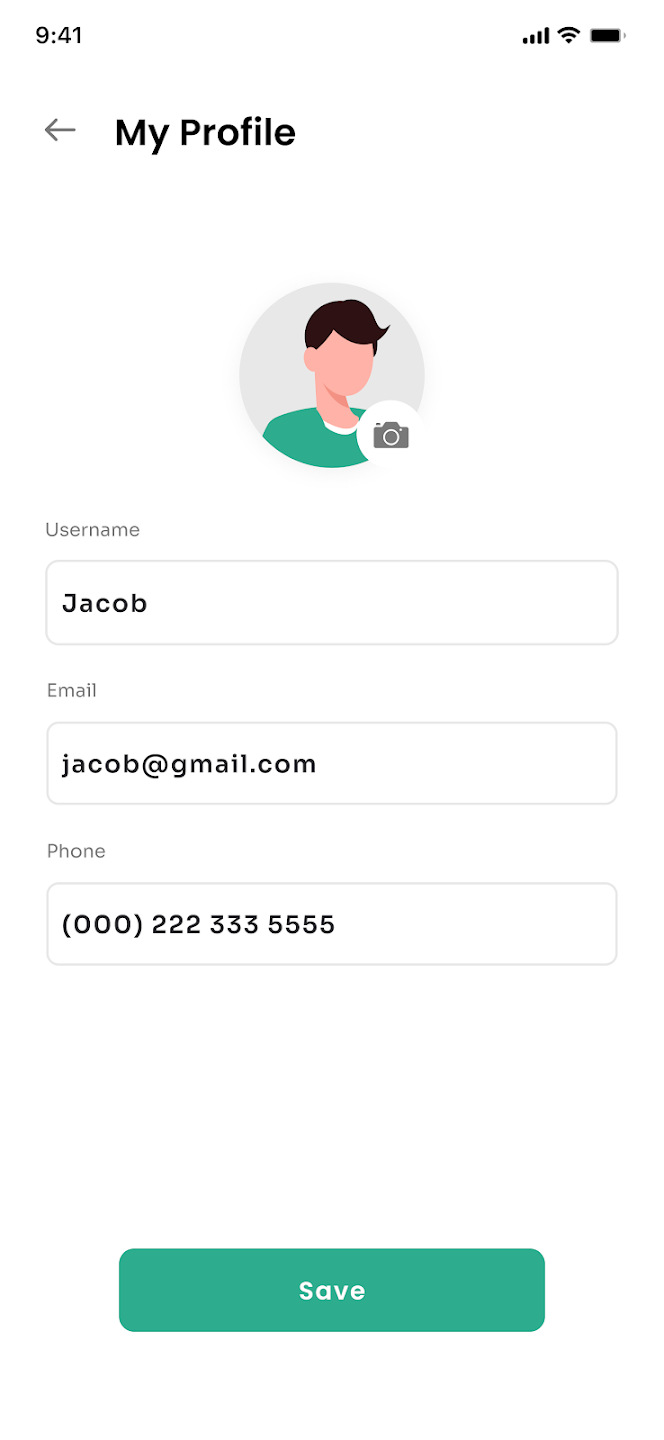
Customize your profile and manage your account settings effortlessly.